Course folders can be used to organize your courses. When might you want to use course folders? The most obvious scenario is if you are a returning CPE Depot customer and you would like to keep your past course completions separate from the courses for your current renewal cycle.
You can manage your course folders by clicking on the My Course Folders link in the My Account panel.

The My Course Folders page will list all of your course folders. You can create a new folder by clicking on the
New Folder button.
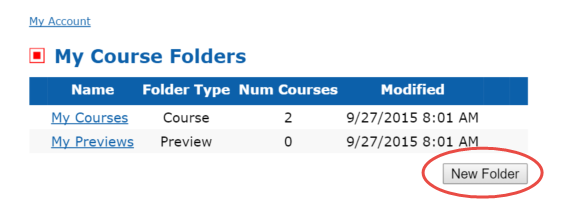
Next, enter the name of your new folder and click the
Save Changes button.

Next, the My Course Folders page will be shown and should include your new folder.

Typically, you will move courses from your My Courses area (really a folder) into the new folder that you created. So, you can click on the My Courses link in the My Account panel. You will then see a list of your courses.
In this example, will move the Corporate Taxation Overview course into the folder we created. You will need to select the check box next to the course you want to move and then click on the Select action drop down list. Next, click the name of the folder you want to move the course to (in our case 2015 Renewals).

Next, list of courses in My Courses will be updated. As expected the course Corporate Taxation Overview is no longer displayed (because it has been moved into the 2015 Renewals folder).

If you click on My Course Folders you will get an updated list of folders. In the example, you can see that the 2015 Renewals folder now contains one course.

If you want to move a course from an archive folder back into your My Courses folder then you can click on the archive folder. In the example, we see the course that we previously moved.

We can go through the same process of selecting the course by checking the check box next to the course, click the Select action drop down list, and select Move to current courses. The course will be moved back to your My Courses folder.
